Changing the temperature scale on your Kinsa Smart Ear thermometer is quick and easy. Be sure to follow the steps for your model below as the steps differ based on if your thermometer has a side button or not.
If your Kinsa does have a side button:
- Turn over your Smart Ear and slide the battery cover down to open the compartment.
- Remove the batteries.
- Behind the batteries, you'll see a black and silver switch.
- For Fahrenheit (°F) pull the switch down away from the Smart Ear's ear sensor.
- For Celsius (°C) push the switch up towards the Smart Ear's ear sensor.
- Replace the batteries and battery cover.
- Turn on your Smart Ear and you'll see the new temperature scale on the display.
If your Kinsa does not have a side button:
- If you have already connected your Kinsa thermometer with the Kinsa app, skip to Step 2.
Click the button to turn on your Kinsa thermometer and wait for APP to appear, then quickly double-click the same button. The APP message will disappear and change to three blinking lines. - - -
- Turn on your Kinsa thermometer and wait for the three blinking lines to appear. - - -
- Quickly double-click the round button to change the temperature scale, eg. from °C to °F.
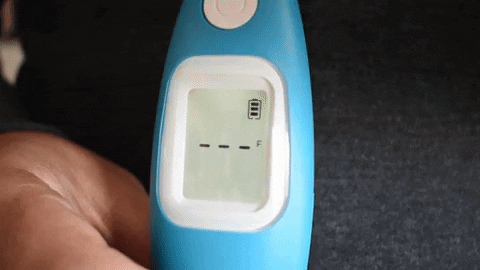
If the temperature scale doesn't change immediately, you may not be double-clicking the button quickly enough. You'll need to double-click the button with the same speed as double-clicking a mouse.
Note: The unit of measurement will only change on the Smart Ear display, not in the Kinsa app. To change the temperature unit of measurement in the Kinsa app, you need to follow these steps:
- Open the Kinsa app on your smartphone.
- Click the Settings icon ⚙️, in the top right of your screen.
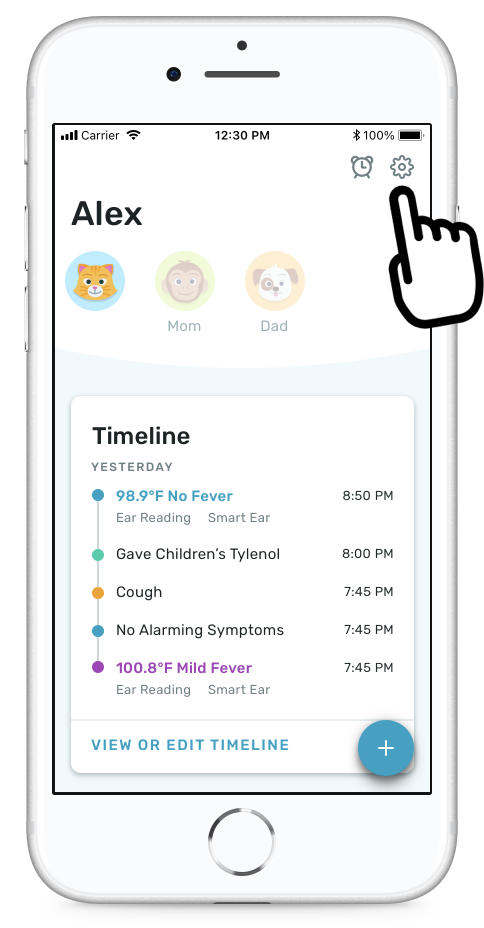
- Click Change Temperature Units (°F/°C)
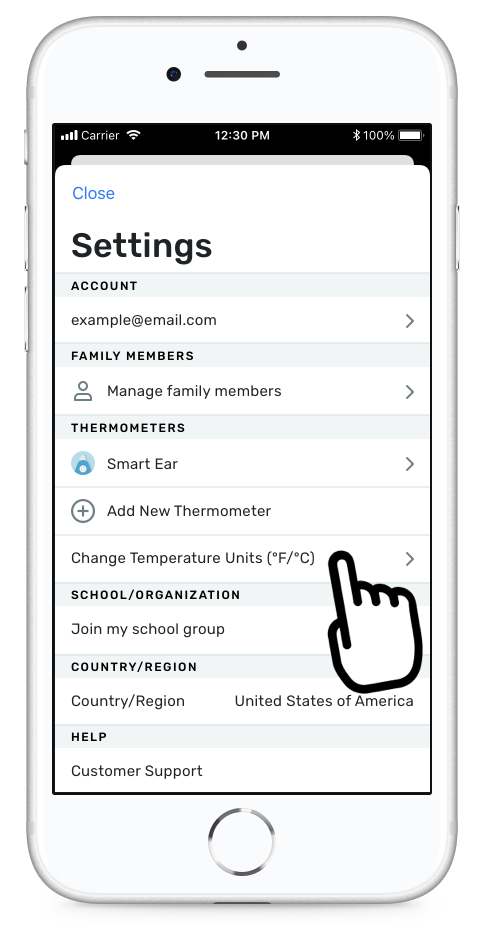
- On this screen, you’ll notice the step to change the temperature units can be found here as well. Below those steps, select either Fahrenheit (°F) or Celcius (°C). This selection will determine what temperature unit is displayed in the app.
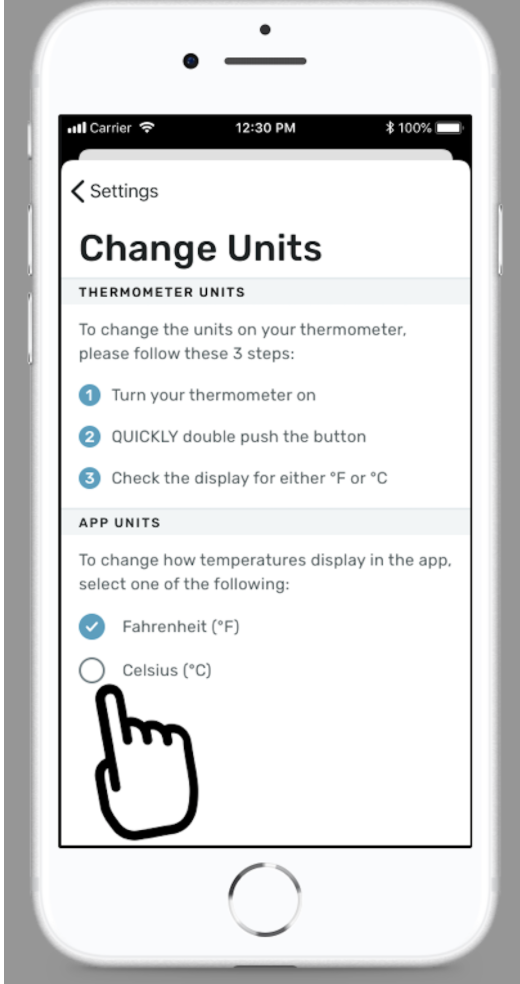
That's it, you're all done! You have successfully changed the temperature measurement units in your Kinsa app!