.
Here are a few best practices to take fast, accurate readings with your new Kinsa QuickScan!
Before you begin:
-
Relax, wait 15 minutes for your body to cool down, if you’ve just exercised or taken a hot bath or shower.
-
Try to take readings in the same area each time, ideally the center of the forehead.
-
Clear the area of anything that may come between your QuickScan and your skin. Move hair, head coverings, or articles of clothing away from the forehead.
-
Clean sweat, dirt, make-up, etc. from your forehead.
To take a reading:
- Tap the QuickScan once to turn it on.
- Wait for the flashing 4 dashes to appear on the screen.
- Hold the QuickScan about an inch from the center of the forehead. *An inch is about the size of a paperclip or the length of your thumb from the knuckle to the fingertip.
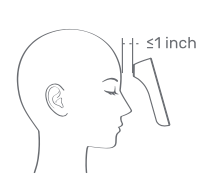
- Click the button to take a reading. Don’t hold down the button, this will power your thermometer off.
- Wait for the beep. (This should only take a second!)
- Voila! Your temperature reading will show on your QuickScan’s display and in your Kinsa app.
- That’s it! Hold down the button to turn the QuickScan off. It will also turn off after 45 seconds of inactivity.
If the Kinsa app is open and your QuickScan thermometer is within range (about 10 feet) the new reading(s) will appear immediately in the app.
If the Kinsa app is not open, new readings will be sent to the app in the background every 10 to 15 minutes (to save the thermometer’s battery life) when your phone is within range.
Note: The QuickScan has an accuracy range of 0.8° Fahrenheit (or ±0.4° Fahrenheit, depending on how you look at it). As long as you follow all of the steps in this accuracy troubleshooting guide, readings should be within this range!