In all the excitement of unboxing your brand new Kinsa smart thermometer, it can be easy to overlook the 98.6°F sticker on the face of the thermometer. Please make sure to peel that sticker off the display before taking a temperature.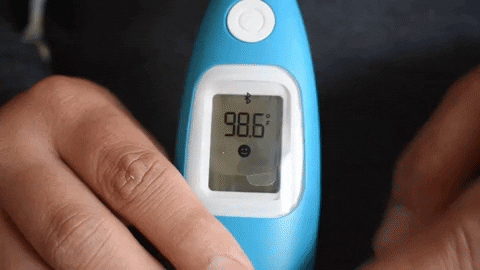
But if you're seeing nothing but 98.6°F readings in your app, you may be adding temperature readings manually, by mistake. When adding a manual temperature, the range defaults to 98.6°F, from there you can manually select a temperature to add to your timeline.
To fix this simply connect your thermometer to the app. Once connected new temperature readings will automatically appear in your Kinsa app. To get your thermometer connected, follow the steps below:
- Open your Kinsa app,
- Tap ⚙️ Settings
- Tap ⨁ Add New Thermometer
- Next, follow the on-screen instructions to connect your Kinsa thermometer to your Kinsa app.
If you have any more questions, contact our Customer Happiness team at support@kinsahealth.com.