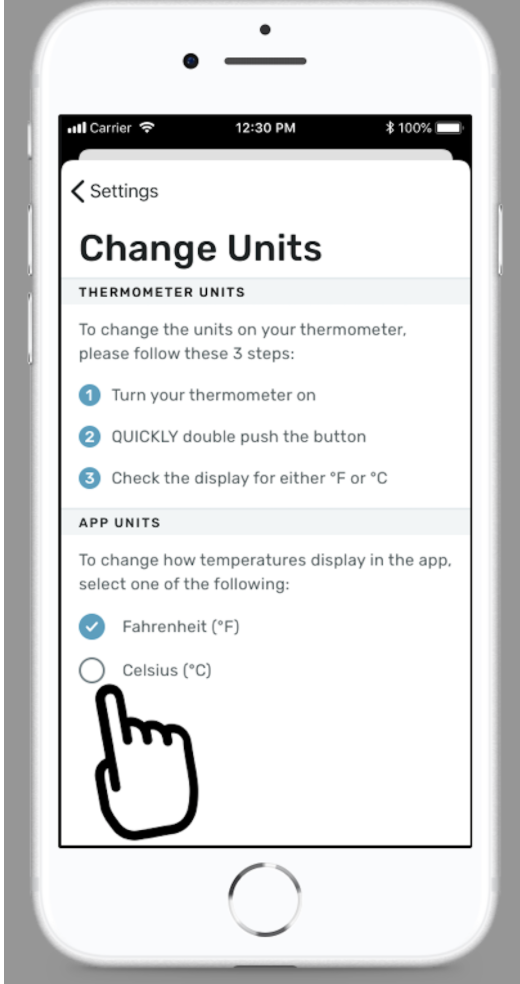Need to change the temperature scale on your QuickCare, no problem! The process is quick and easy just see below.
- Before you begin, make sure your QuickCare has connected with your Kinsa app at least once. If you don't want to use the Kinsa app, you'll first need to remove the APP message on your QuickCare by quickly double pressing the button, as shown in this video. kinsa.help/skipAPP
- If your QuickCare is powered off, push its button to turn it back on.
- Wait for three flashing lines to appear on the display.
- Quickly double push the QuickCare's button. Use the same speed as double-clicking a mouse.
- On the QuickCare's display, you'll see the °C change to a °F or vice-versa.
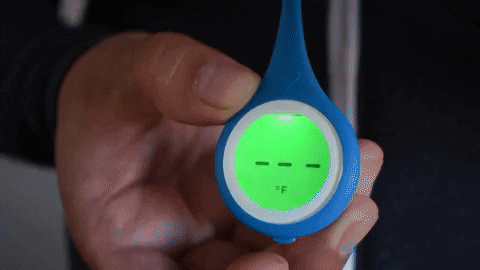
Note: The unit of measurement will only change on the QuickCare display, not in the Kinsa app. To change the temperature unit of measurement in the Kinsa app, you need to follow these steps:
- Open the Kinsa app on your smartphone.
- Click the Settings icon ⚙️, in the top right of your screen.
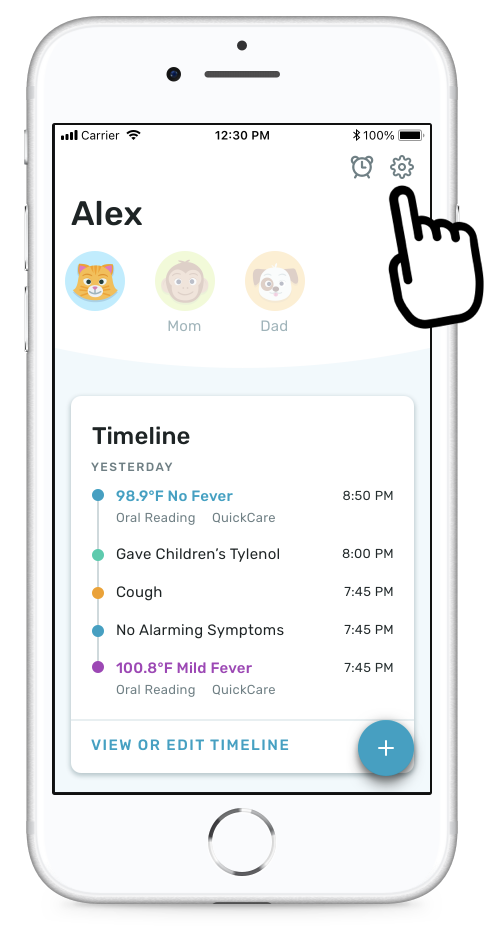
- Click Change Temperature Units (°F/°C)
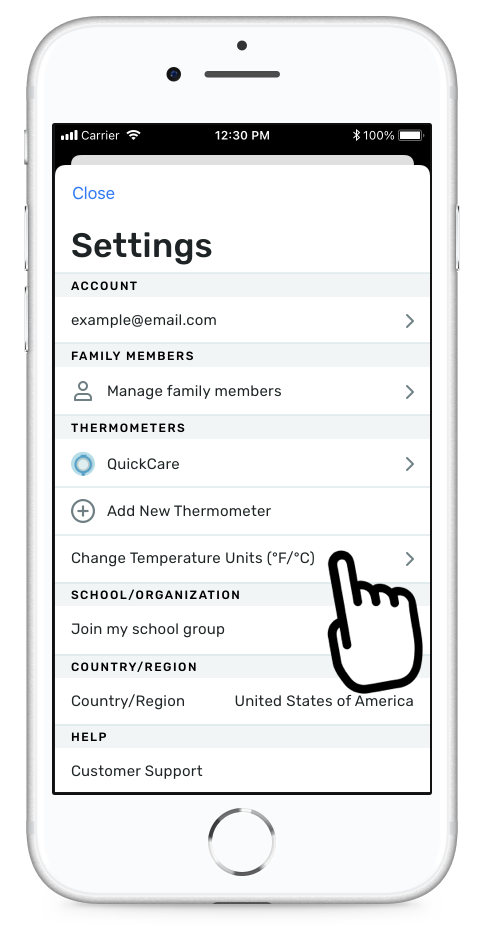
- On this screen, you’ll notice the step to change the temperature units can be found here as well. Below those steps, select either Fahrenheit (°F) or Celcius (°C). This selection will determine what temperature unit is displayed in the app.