The symbols on the Kinsa QuickCare’s display provide more information about a new reading or about an error the thermometer has encountered. See the chart and notes below to learn more about what the symbols mean.
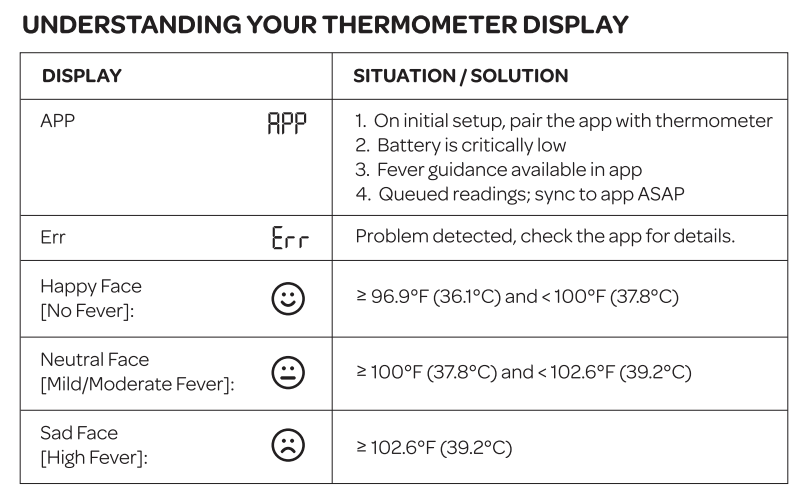
APP
The APP message appears when the QuickCare is turned on for the first time - before it can take temperature readings. To take readings, you must first remove the APP message by connecting the thermometer with the Kinsa app or by double-clicking the thermometer’s button. Learn more.
The APP message may reappear when there is more information to see within the Kinsa app, but it won't get in the way of taking new readings. Examples of new information include new temperature readings, fever guidance, and battery levels.
Err
The Err message can appear when the thermometer is interrupted during a reading, after a temporary software glitch, or after a hardware problem. Follow this guide to fix this error.
H
The H error message can appear if the reading is warmer than 109.04°F or 42.8°C. To fix this error, make sure you haven't eaten, drank, or bathed within the last 10 minutes. When you're ready to take a temperature, always wait for three blinking lines on the display before placing the sensor, and be sure to hold still while the reading is taken.
UpD
This message indicates that the thermometer's firmware is being updated. Wait 30 seconds before taking a new temperature reading.
🙂 Happy Face
This symbol indicates no fever. It appears if a new reading falls between 96.9°F and 100°F or between 36.1°C and 37.8°C.
😐 Neutral Face
This symbol indicates a mild or moderate fever. It appears if a new reading falls between 100°F and 102.6°F or between 37.8°C and 39.2°C.
🙁 Sad Face
This symbol indicates a high fever. It appears if a new reading is greater than 102.6°F or 39.2°C.