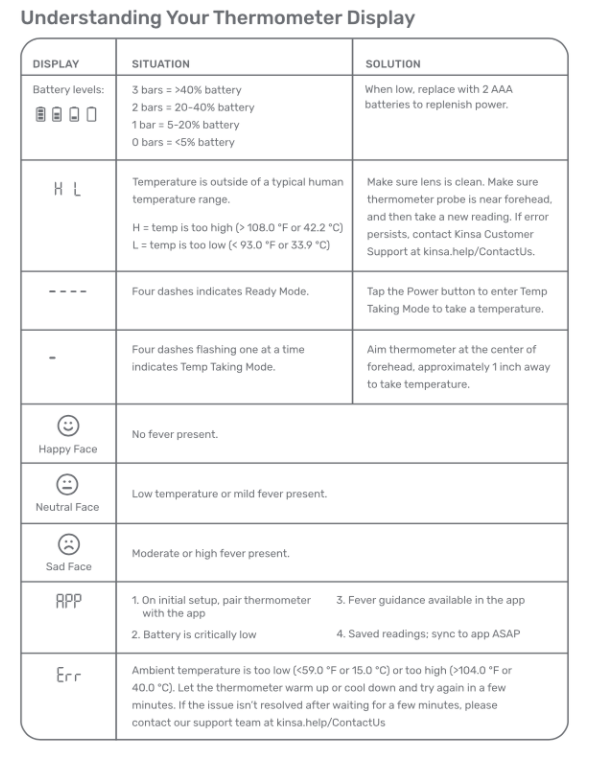The symbols on the Kinsa QuickScan display provide information about a reading or an error the thermometer has encountered. To learn more about each symbol check out the chart below:
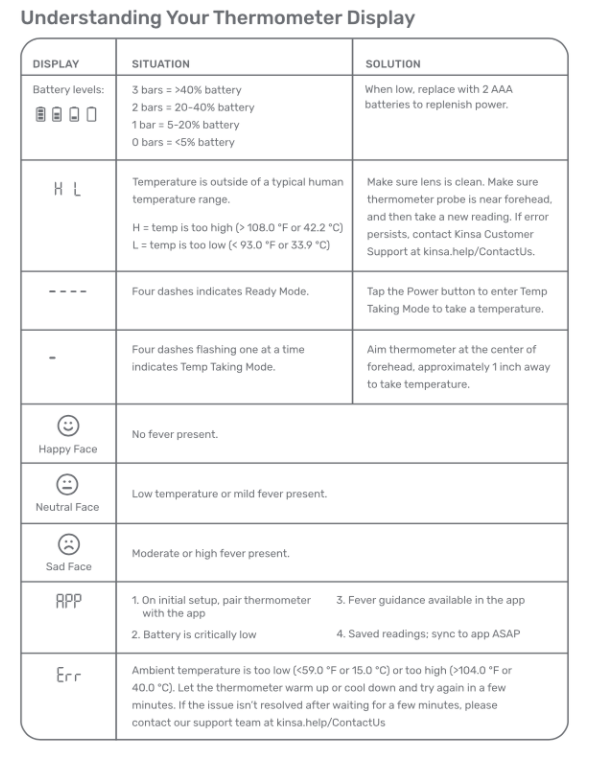
The symbols on the Kinsa QuickScan display provide information about a reading or an error the thermometer has encountered. To learn more about each symbol check out the chart below: