Want to use your Kinsa QuickScan thermometer without the Kinsa app? Setup is super easy, so let’s get started.
- Insert 2 AAA batteries (included) in the battery compartment, found on the back of the QuickScan.

- Remove the 98.6° sticker from the face of the thermometer.
- Turn on your thermometer by pressing the button.
- When the message “APP” appears, quickly double-click the power button, similar to the speed of a double-click of a mouse.
- Wait for 4 dashes to appear on the screen, then you are ready to take a temperature reading.
- Hold the QuickScan about an inch from the center of the forehead.
An inch is about the size of a paperclip or the length of your thumb from the knuckle to the fingertip.
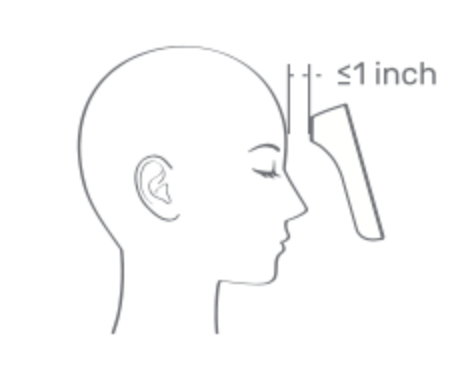
- Press the button to take a reading. Avoid holding the button, as this will power your thermometer off.
- Wait for the beep - this should only take a second. Then your reading is complete.
Voila! You’ve completed a temperature reading! Press and hold your QuickScan’s button to turn it off. The QuickScan will also power off after 45 seconds of inactivity.